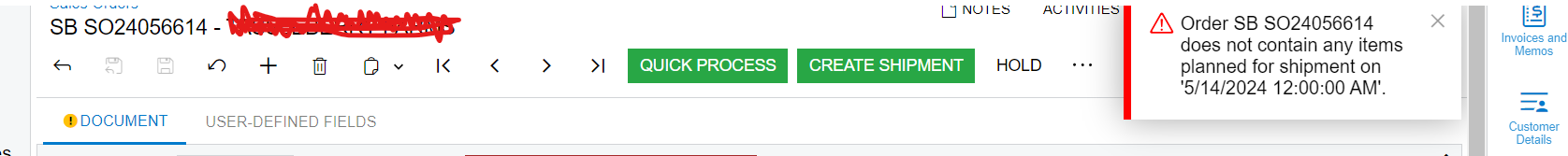We are getting the following error when we go to create a shipment for an order. I checked in the order processing screen and directly on the sales order and in both cases this error occurs, in the processing window the order does not even show up as an option to process. All items are unallocated, but I tried it with the allocation box checked as well. All the different date fields on the order are set to a past date. Has anyone else run into this problem?