I am trying to setup Sales Order Notification Email templates to use information from the Mailing & Printing tab of the customer record as well as the Sales order.
All the email information was scrubbed from the report, and the report directed to SalesOrderNotification template. This worked correctly.
The Template has a message body, To fields set, From fields pulling from the Contact associated with the Sales order correctly.
However, i was wanting to use the Customer record Mailing & Printing settings to populate the CC field. I cannot get the email template to pull information from here at all.
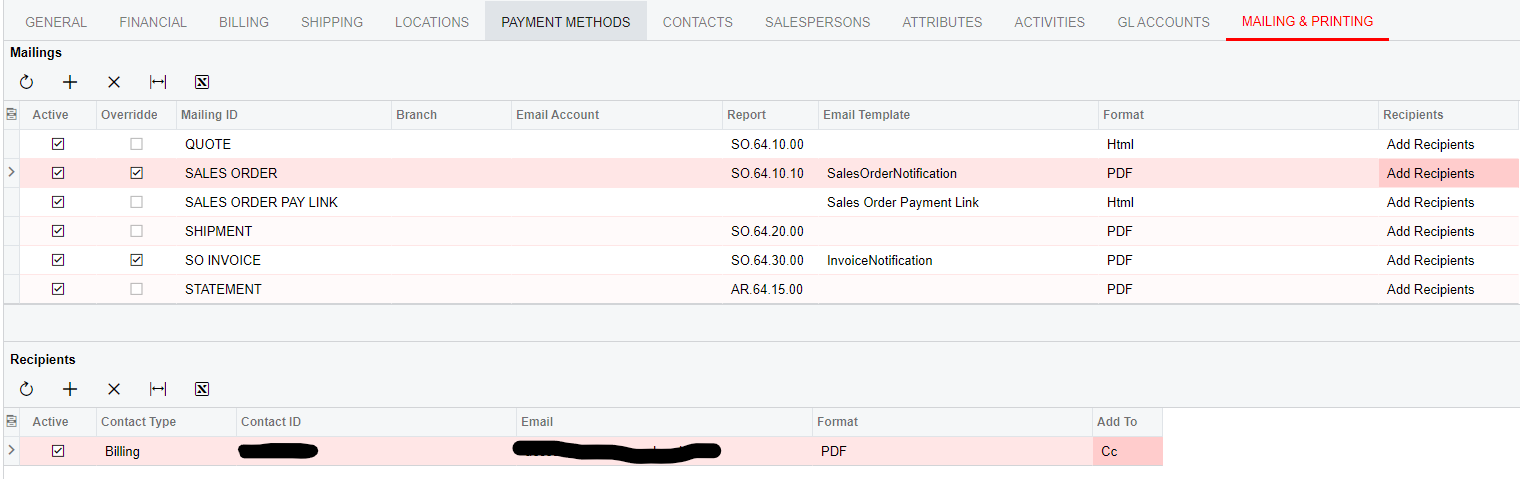
I tried both Add recipients and Overwrite.
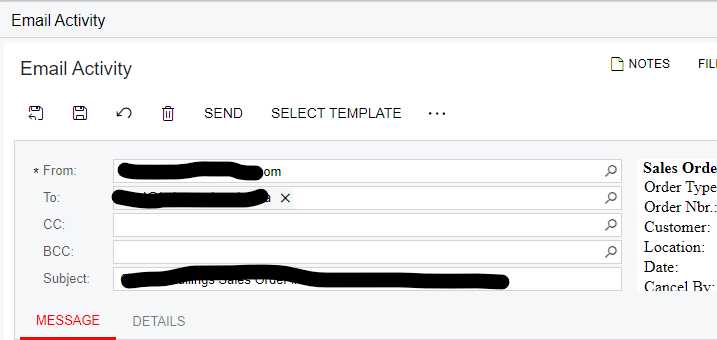
Nothing ever populates in the CC field.
I tried looking in the list of “Screen Fields” in the email template itself, but found nothing that makes this connection.
What have I missed in this process?
