Hi I Have Follow T200 Maintaince Form Tutorials there a new form is created name Repair Service , I Have follow the same process but when after adding new workspace. I move on for adding menu there but , I was not able to find Menu Item named reapir Service , but in site map its showing there without any workspace attached to it . Now I am Unable to get Repair Service
Hi
Have you selected Phone Repair shop workspace before adding the menu?
Hi
Have you selected Phone Repair shop workspace before adding the menu?
Hi
Ya I have first created a workspace of Phone Repair Shop and then trying to add Repair Service Menu Item, here are some Images for the same
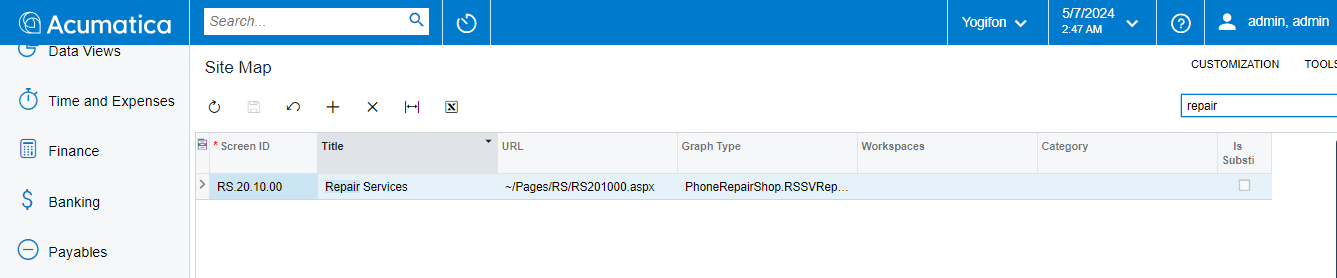
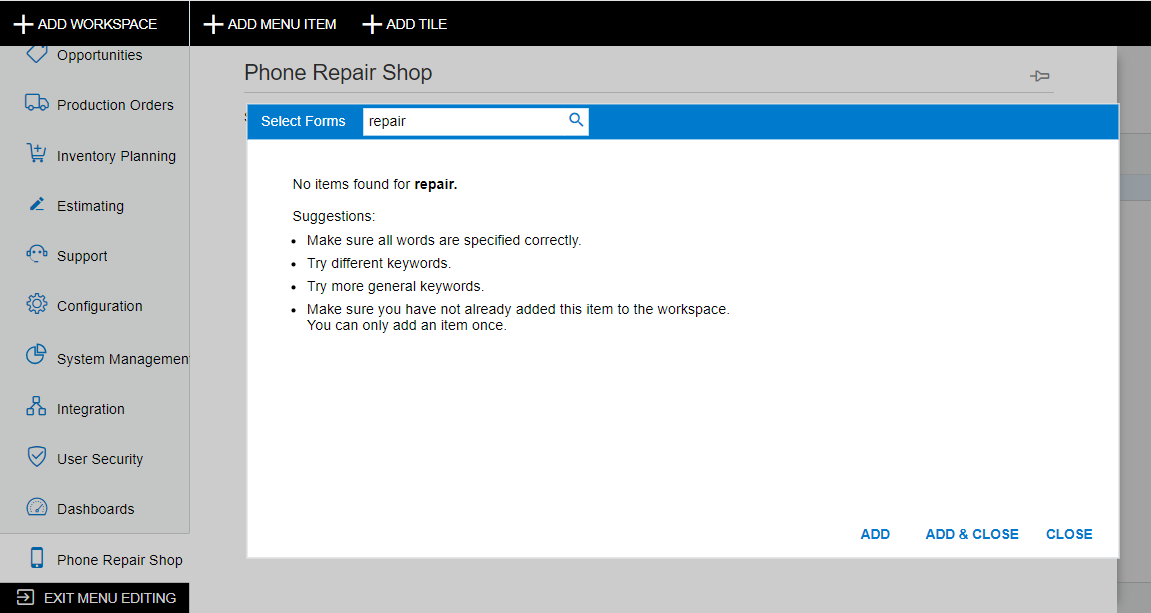
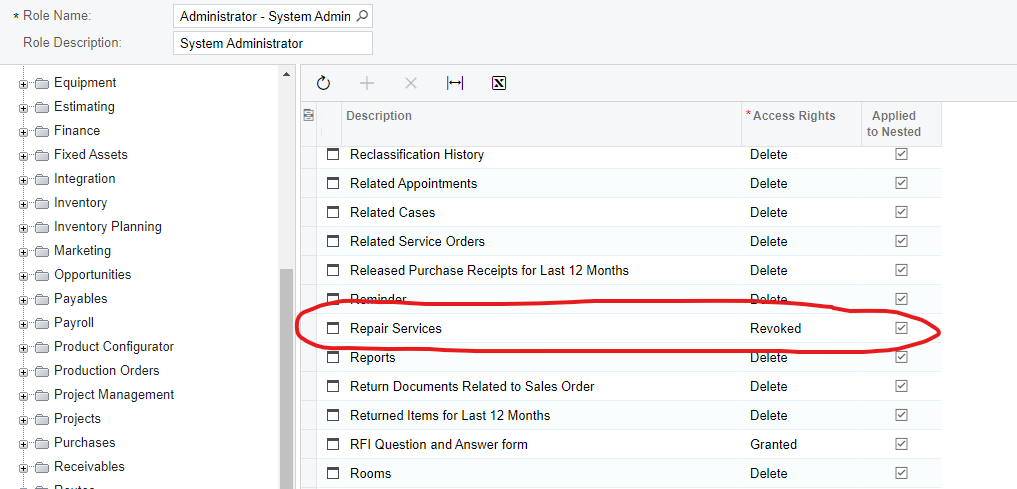
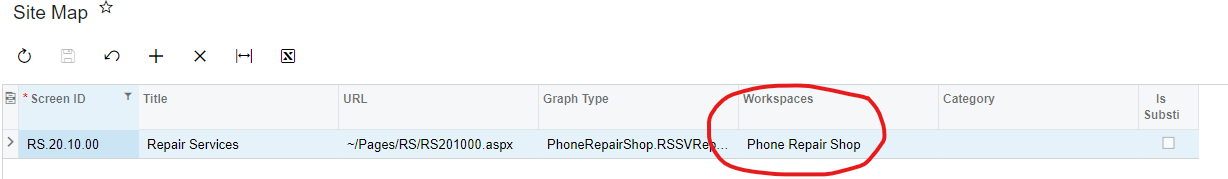
Reply
Enter your E-mail address. We'll send you an e-mail with instructions to reset your password.


