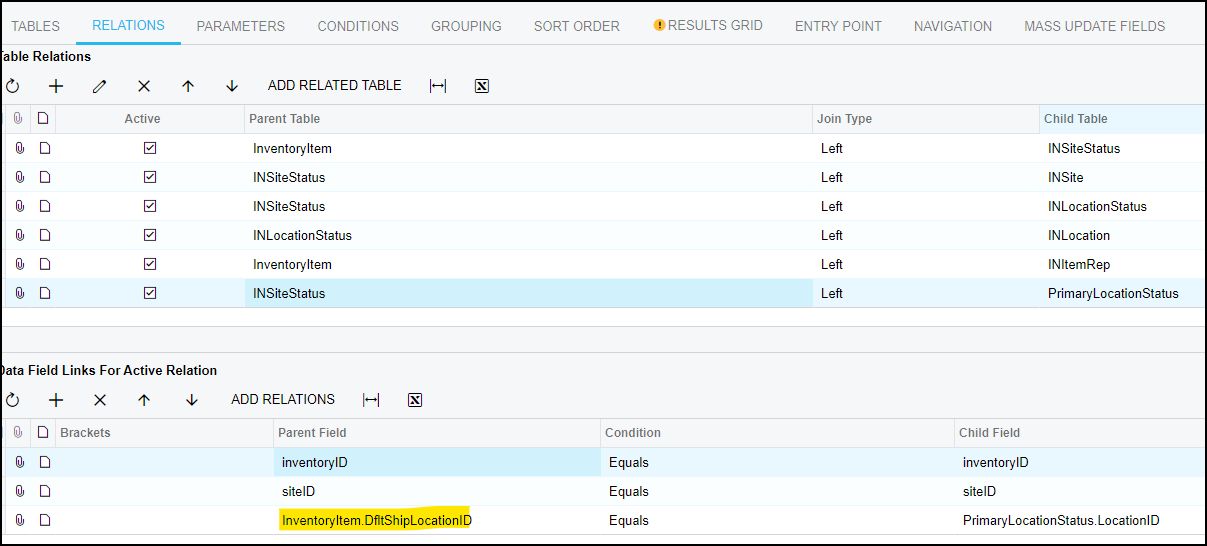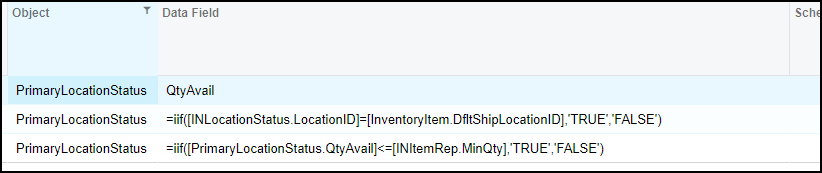In our warehouse our lower shelves are Forward Pick locations and upper shelves are Reserve Stock. We keep a supply of all inventory in the Forward Pick locations but any overstock that won’t fit below will go to the Reserve Stock locations. Both location types have their respective inventory marked Include in Qty Available but only the Forward Pick locations are marked as Sales Allowed. This allows a sales order to be created regardless of inventory location but will prevent the Shipment/Picklist creation if doing so would direct a picker to a Reserve Stock location.
This is where the pain point is introduced. We currently utilize the “Tasks” feature in Acumatica to direct our warehouse mobile users to transfer items from Reserve Stock to Forward Pick so that shipments containing affected items can be created.
Ideally we would like a proper means of creating a Transfer Order which would direct a warehouse user to transfer the items between locations.
I’m wondering if this is already an option that I’m just missing? If not how do other users that utilize a Forward Pick and Reserve Stock system currently manage similar inventory scenarios within Acumatica?