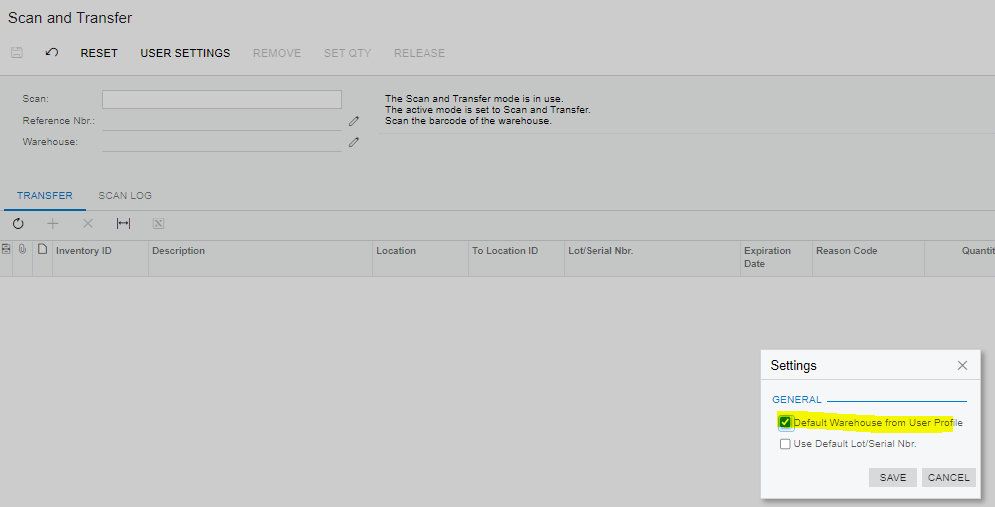Situation:
There are the following warehouses:
- Warehouse1
- Warehouse2
Each warehouses has the following locations:
- Location1
- Location2
- Location3
The default warehouse in the User Profile is Warehouse1. Thus, when using Scan and Transfer, that warehouse is auto-selected.
The transfers are always within the default warehouse.
Problem:
In Scan and Transfer, when I scan the Source Location (for example, Location1), I get this message:
The Location1 location is defined in multiple warehouses.
Scan the barcode of the warehouse to which the Location1 location belongs.
How do I stop this from happening? I want it to use the default warehouse.