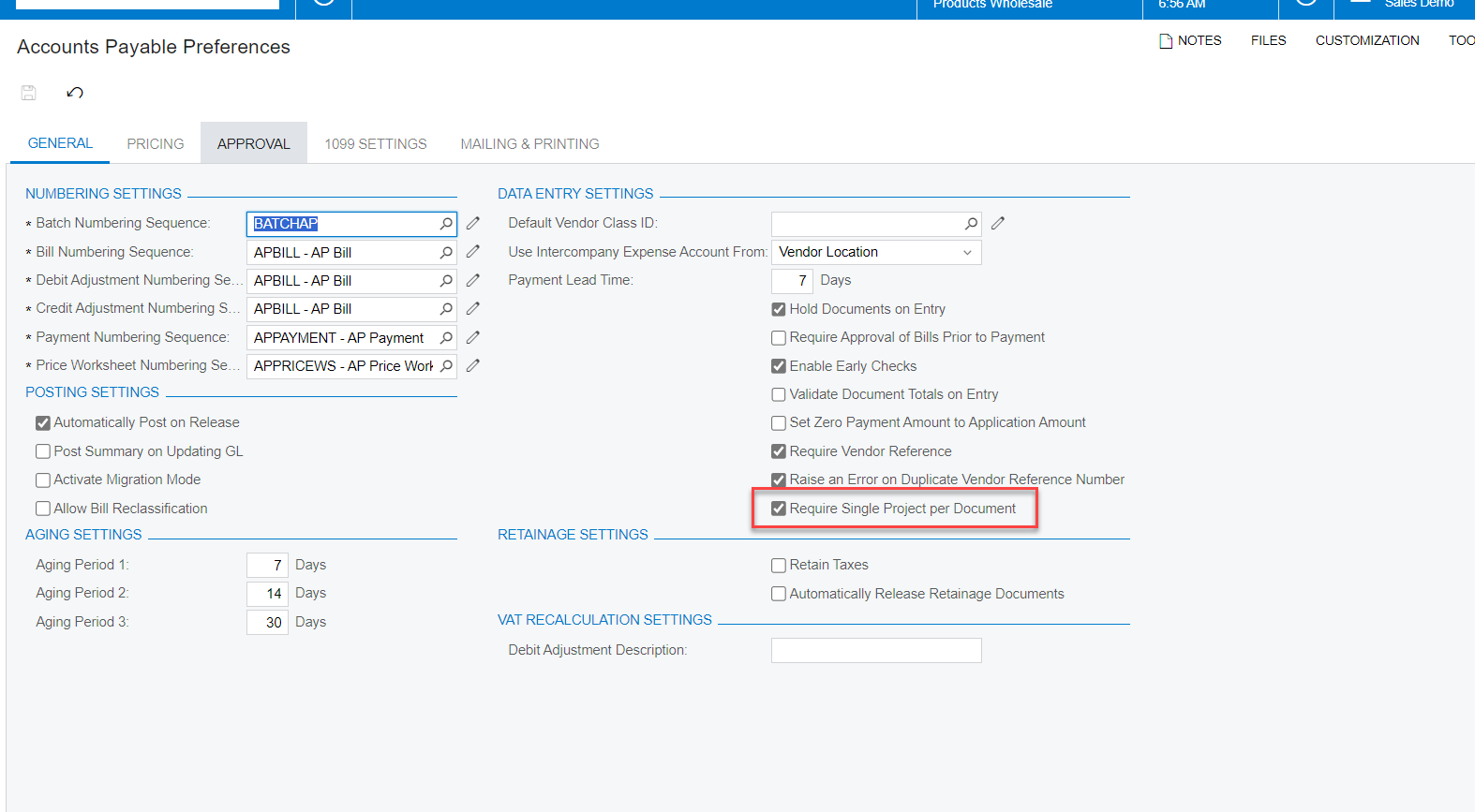Hi,
Attached is the Bills and Payables screen for a new bill in my company version of Acumatica. I recall i can add the project field in the top part of the screen. But I forget how to do that. Could anyone kindly advise?
Thank you.
Regards,
Raymond
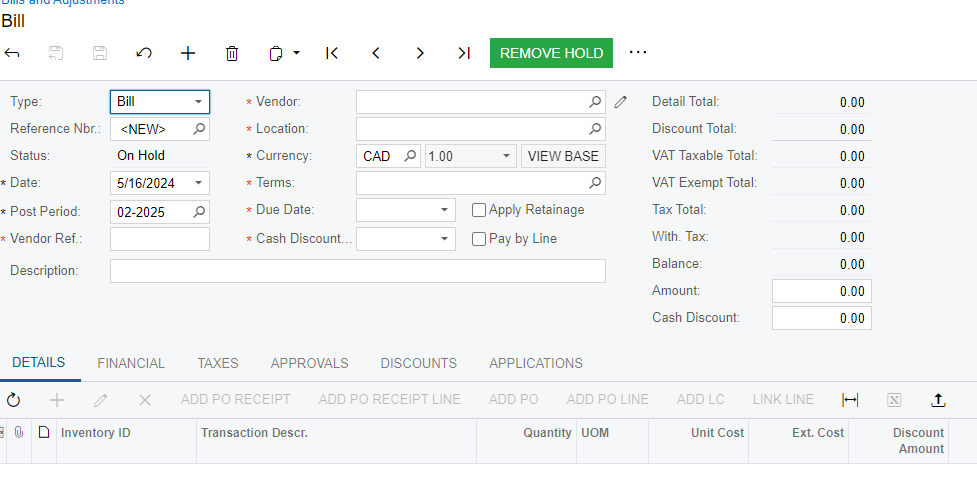
Best answer by Rmak0501
View original