Using 2023R2, I want to hide the following tabs:
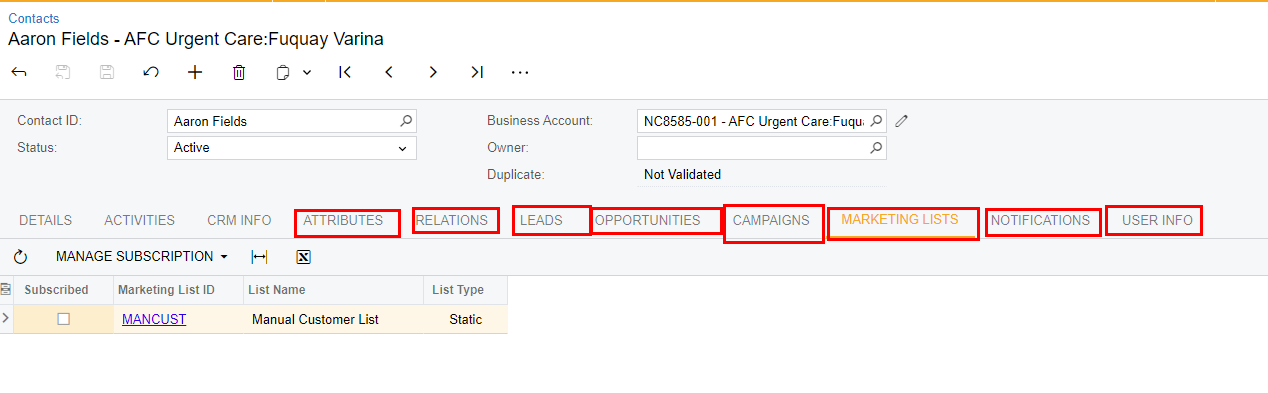
Using roles, I’ve been able to hide all but CRM Info, Relations and Marketing Lists. I can seem to find the screens/actions to revoke in the Access Rights by Screen or Roles screens. Any guidance?
Using 2023R2, I want to hide the following tabs:
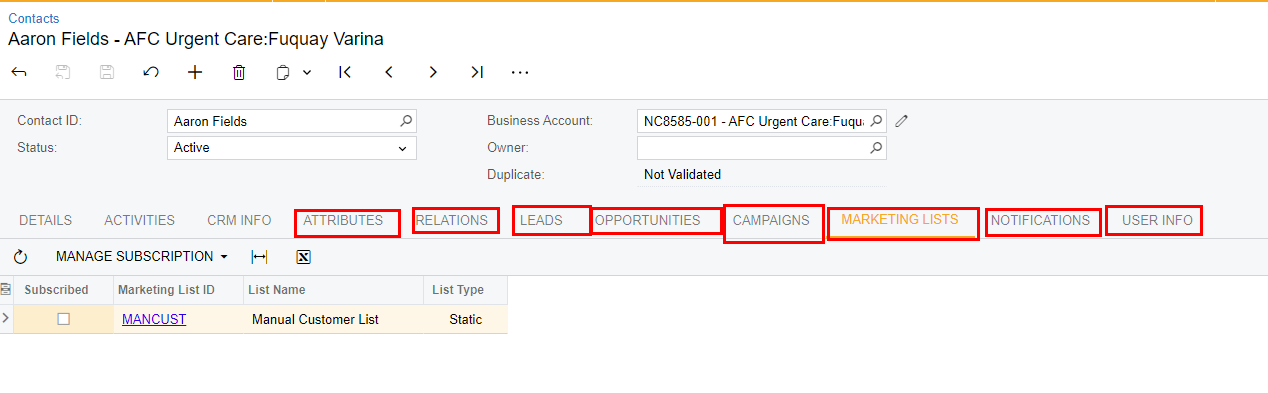
Using roles, I’ve been able to hide all but CRM Info, Relations and Marketing Lists. I can seem to find the screens/actions to revoke in the Access Rights by Screen or Roles screens. Any guidance?
Gets a little tricky sometimes but I would suggest looking for the fields itself under each Entity available and see if that brings you to the Goal
Sometimes using the Field Inspection to see the DAC and Business Logic helps too
CRM Info is not a separate view, but simply a collection of fields with no better place to go. Customization is definitely the better route here. It’s this easy:
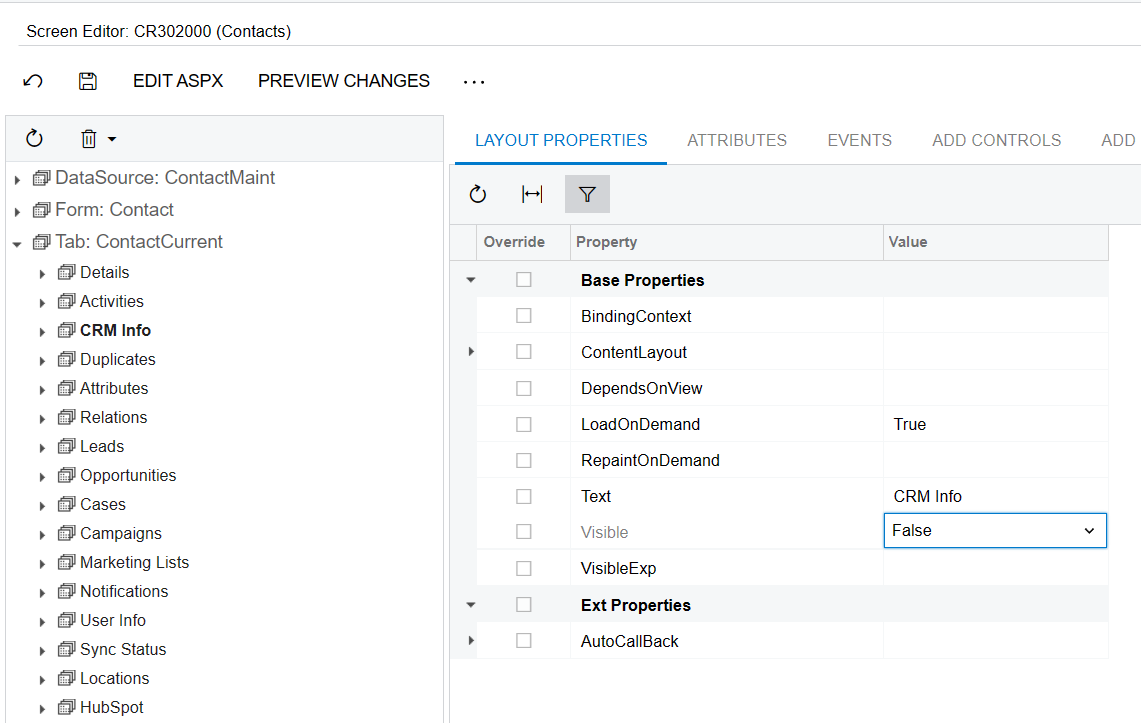
Enter your E-mail address. We'll send you an e-mail with instructions to reset your password.