Hello!
Need your inputs, I’m receiving this error while trying to import a Snapshot from Production to our Local Acumatica environment. Is it because the size of the Snapshot?
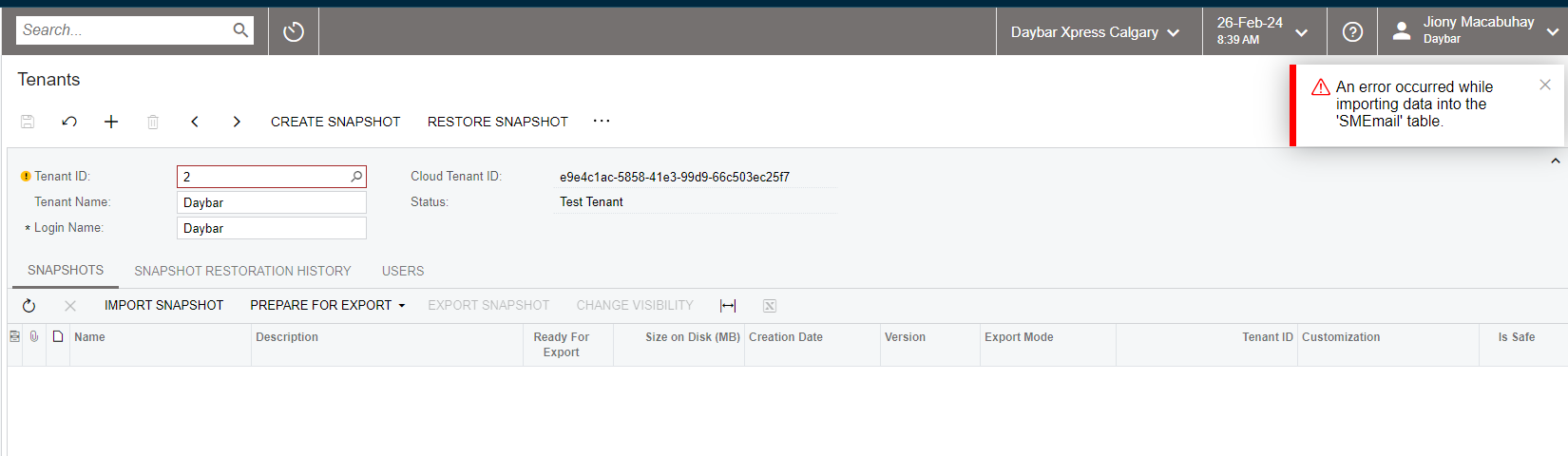
Best answer by jionymacabuhay
View originalHello!
Need your inputs, I’m receiving this error while trying to import a Snapshot from Production to our Local Acumatica environment. Is it because the size of the Snapshot?
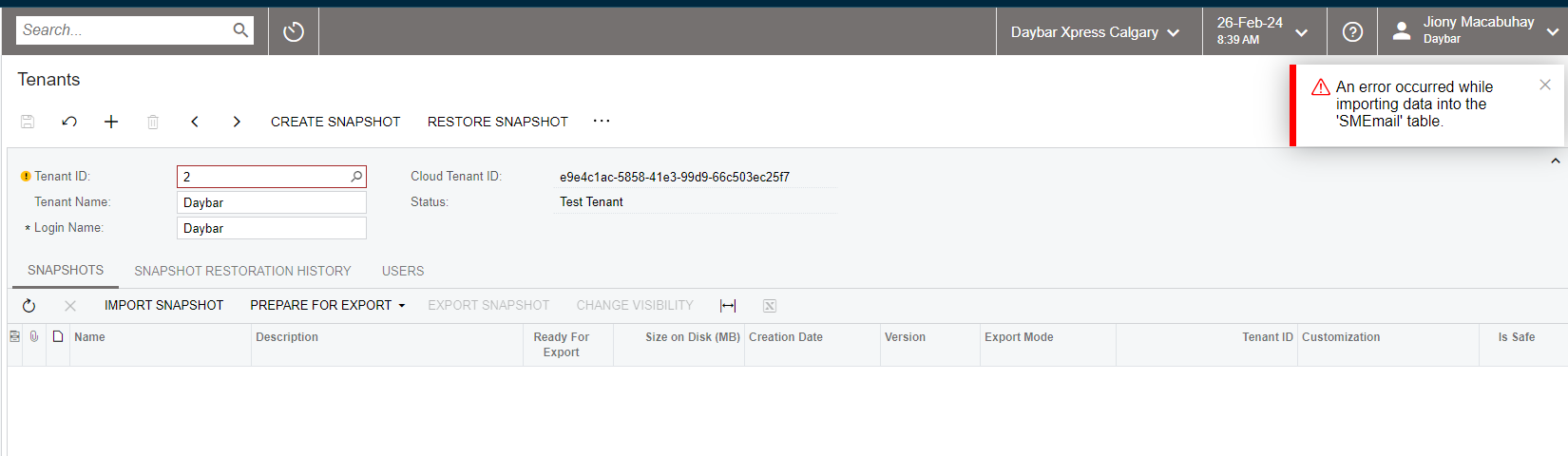
Best answer by jionymacabuhay
View originalHi
This is also similar to space issue
Please try to reimport after validating the below steps
process on Snapshot Activities.
1. Clean the Old snapshots to increase the space.
2. Truncate the audit history and custom Sync logs to increase the space.
3. Optimize the database to clear the orphan records.
4. Keep the Instance in Maintenance Mode
5. Create a Snapshot and export it.
Restore Snapshot.
1. Clean the Old snapshots to increase the space.
2. Truncate the audit history and custom Sync logs to increase the space.
3. Optimize the database to clear the orphan records.
4. Keep the Instance in Maintenance Mode
5. Delete old customization and Import new customization published in the taken snapshot.
6. Publish the customization to match
7. Restore Snapshot
Yes, I was able to resolve this just now. The issue is on the SMEmail table. Clean it up and was able to import and restore the Snap shot.
Enter your E-mail address. We'll send you an e-mail with instructions to reset your password.