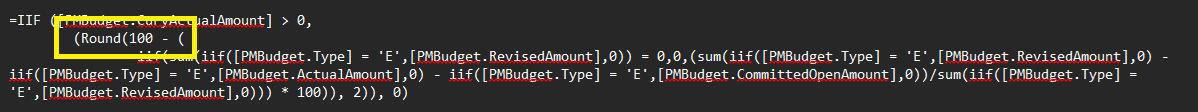Hi,
Could someone assist me with modifying the formula in the attached project generic inquiry?
I want the "Estimate Completed % field to display zero if the revised estimate is zero. Currently, it shows 100% even when there is no cost budget defined for the project. Please refer to the attached generic inquiry for details.
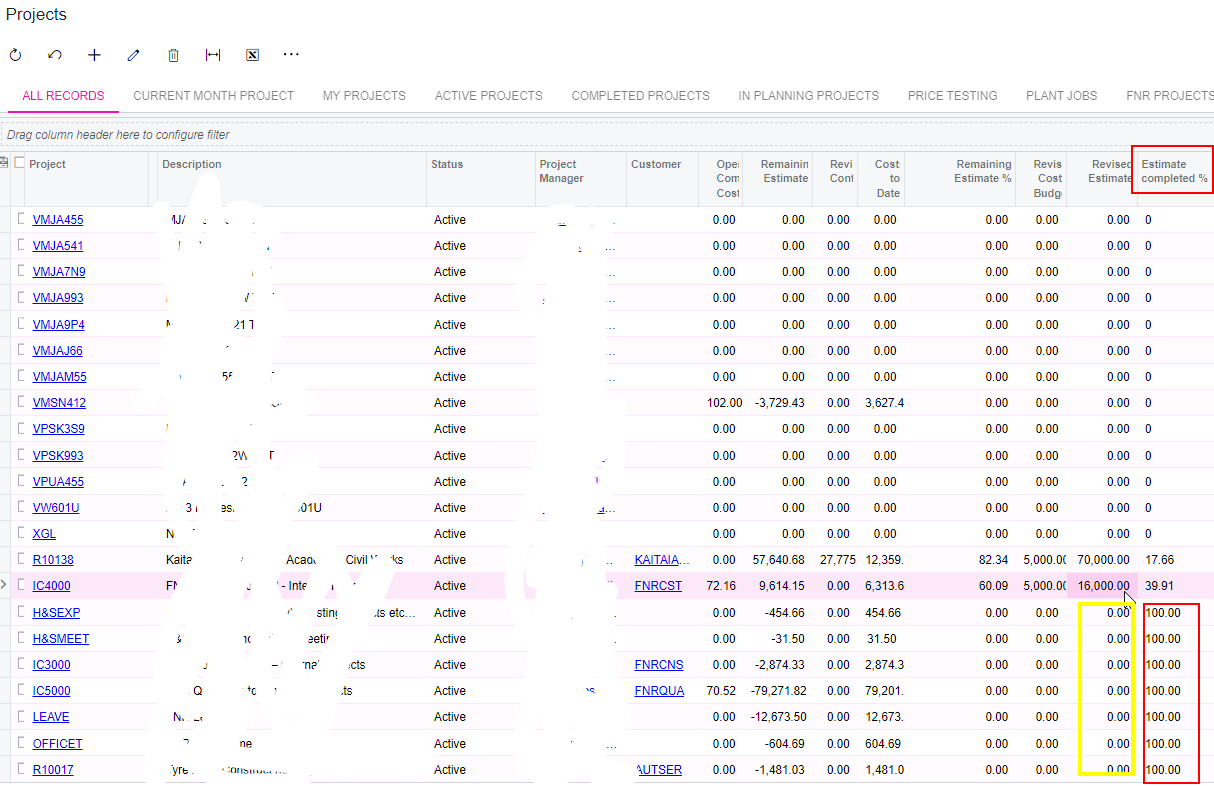
Best answer by psoni1585
View original