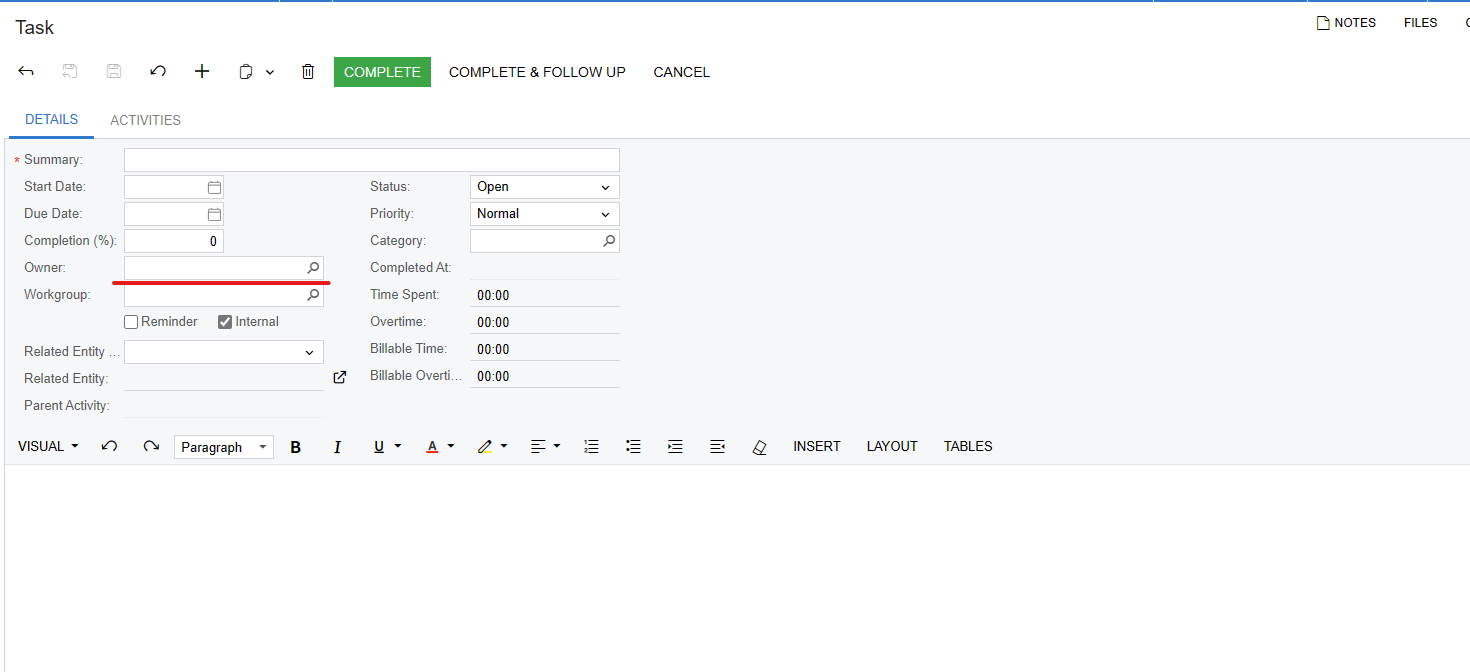
Hi
You need to go to customization Editor and add the respective screen. i.e.Tasks.
Click on Screens → Fields section and select the Owner field and click on Add and Close.
After above process you can able to view the Owner field in Fields section. Just Make it default with respective owner by selecting the owner from selector and save then publish the customization.
Enter your E-mail address. We'll send you an e-mail with instructions to reset your password.