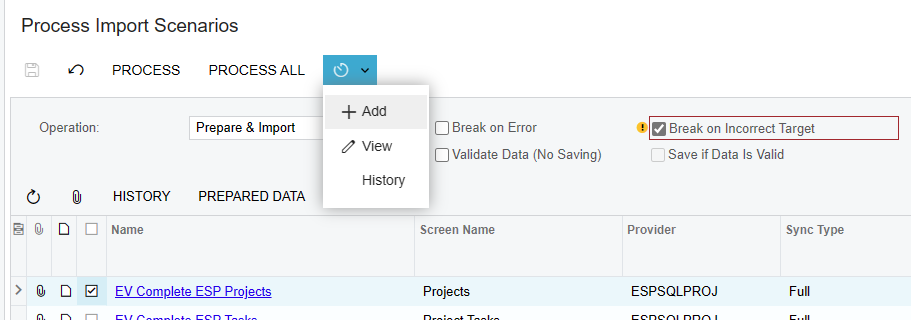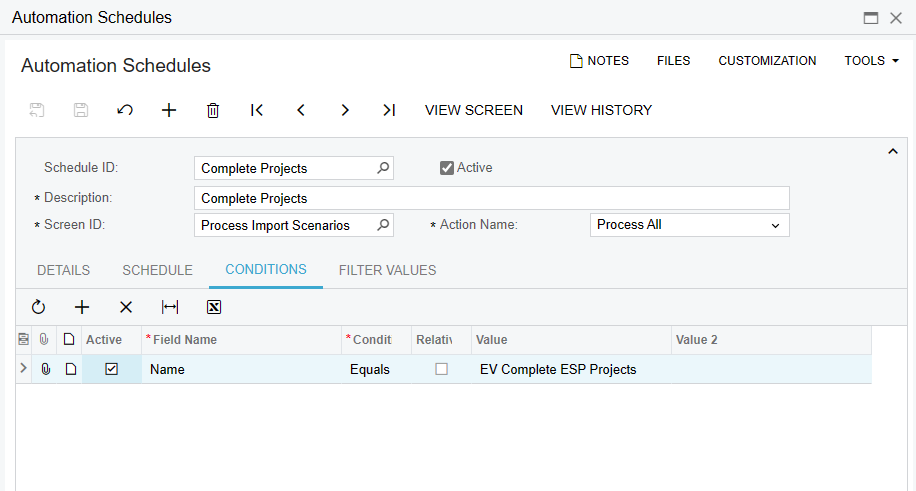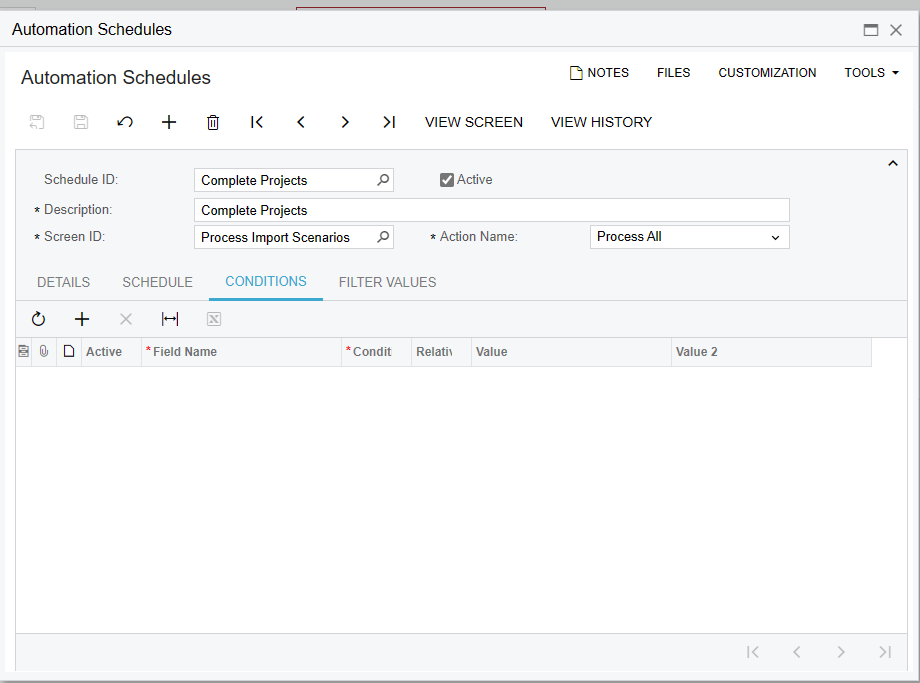We have experienced a situation which created a huge issue for our Acumatica production data:
A lot of import scenarios (128), but not all, were triggered to run at an unexpected time. Most of these import scenarios were not set up to be run by the scheduler. We only had 6 import scenarios that were scheduled to run regularly.
There was randomness in terms of how many import scenarios were run (we do not understand why some scenarios ran and others did not run), and also randomness in terms of when the import scenarios ran (no scheduler ran at that particular time).
After investigation by Support it was determined that one faulty scheduler, which did not have a condition, (pic 2) created this situation.
The faulty scheduler was created by using the regular way (pic 1) of creating the scheduler from an import scenario. We do not believe that we deleted the condition after creating the scheduler.
Pic 1
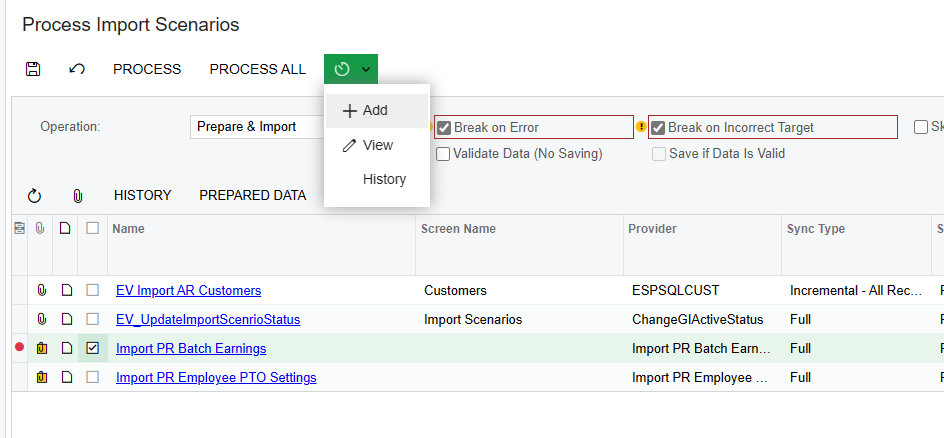
pic 2
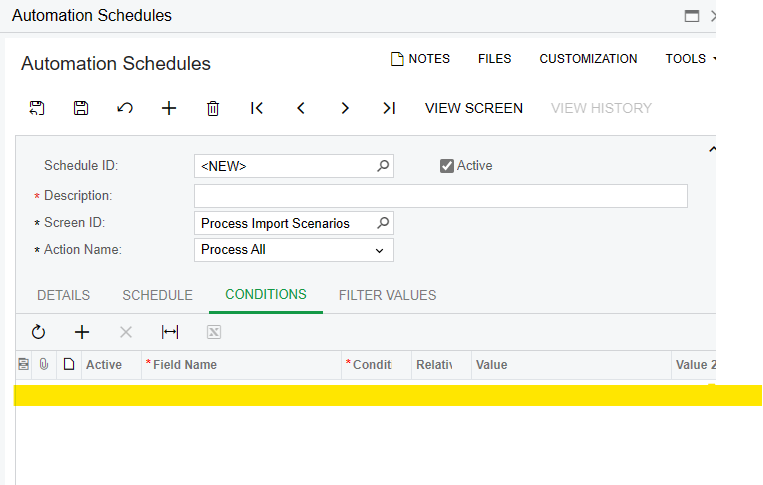
pic 3
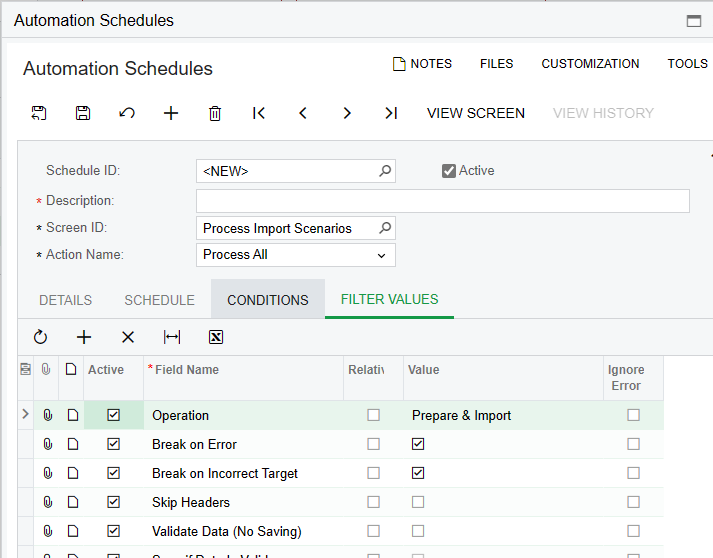
After resolving the data issue, we tried to mitigate future occurrences of this situation by inactivating all the import scenarios that are not used by the scheduler. We do not know whether this would make a difference, though. We are not aware of any best practice recommendations that say to inactivate import scenarios that are not used by the scheduler.
We replicated the situation in our Sandbox with similar results.
We think that there should be few safeguards in place put in place by the Acumatica platform: you should not be able to save a scheduler without a condition, and if for some reason the scheduler loses its condition, the scheduler should fail - without triggering import scenarios. We also believe that in some situations the scheduler is created without a condition, and we need to be vigilant about that.
Has anybody encountered this situation? Any recommendations?