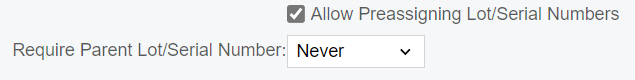So, we have Clock Entries against Production Orders, but to approve the Clock Entries, I’m getting the following error:
The transaction cannot be created for Production Order RO (Order number) because the item quantity exceeds the preassigned item quantity for the 000010DATEIN240410 lot or serial number.
However, that’s not the only issue. I had to CHANGE the Lot number to 000010DATEIN240410 (it was assigning the ‘lot’ day) and giving me this error: